Upgrade your Instagram Experience with Instagram++ on iOS: All the popular social media applications like Facebook, Snapchat is having a tweaked version of themselves on iOS. The tweaked versions, though not available on the official App Store, are free to download from third-party iOS installers.

In this post, we are going to talk about the tweaked version of Instagram better known as Instagram++. We also have covered this awesome article of Install Spotify++ (Premium for Free) on iOS.
Contents
Why Switch to Instagram++?
Though the Instagram application is loaded with a plenitude of features, there are options that are available in the tweaked version only.
- Hide comments and bio info in profile.
- Set up a password for your Instagram account.
- Directly share photos/videos from the app.
- Disable read receipts for DM.
- Set up a default option whether you wish to play sound for video playback or not.
| App Name | Instagram ++ |
| Category | Tweaked Apps |
| License Type | Free |
| Compatibility | iOS |
| Downloads | 1000000+ |
| License Type | Free |
Please note that the coolest feature of the Latest Instagram++ iOS is that you don’t have to jailbreak your iOS device for installing the tweaked app. Android device users can check out this android guide: “Ignition APK Download on Android (UPDATED VERSION)“.
Download Instagram++ iOS (iPhone/iPad)
If you wish to download Instagram++, you require to install Ignition on your iPhone/iPad. Ignition is a third-party iOS app installer that is free to download. Similar to Instagram++, you don’t have to jailbreak your iPhone either for installing Ignition.
Moving on, the following are the steps for installing Instagram++ on iOS from Ignition.
Install Instagram++ on iPhone & iPad [STEPS]
- Please install the Ignition on your iOS device first. Check out our post on the same by tapping here:
- After the successful installation of Ignition, make sure you trust its profile.
- Next, please launch the application from the home screen of your iOS device.
- Search for ‘Instagram++’ and tap on the appropriate search result.

Search Instagram++ with Ignition App - This will take you to the application information screen. Here you can read more about the features of the tweaked application.
- Hit ‘Install’ to initiate the download and installation process.

Instagram Plus Install on iOS - A pop-up will come up stating that Ignition wants to install Instagram++ on your iOS device. Please tap on ‘Install’ again to continue with the download and installation process.
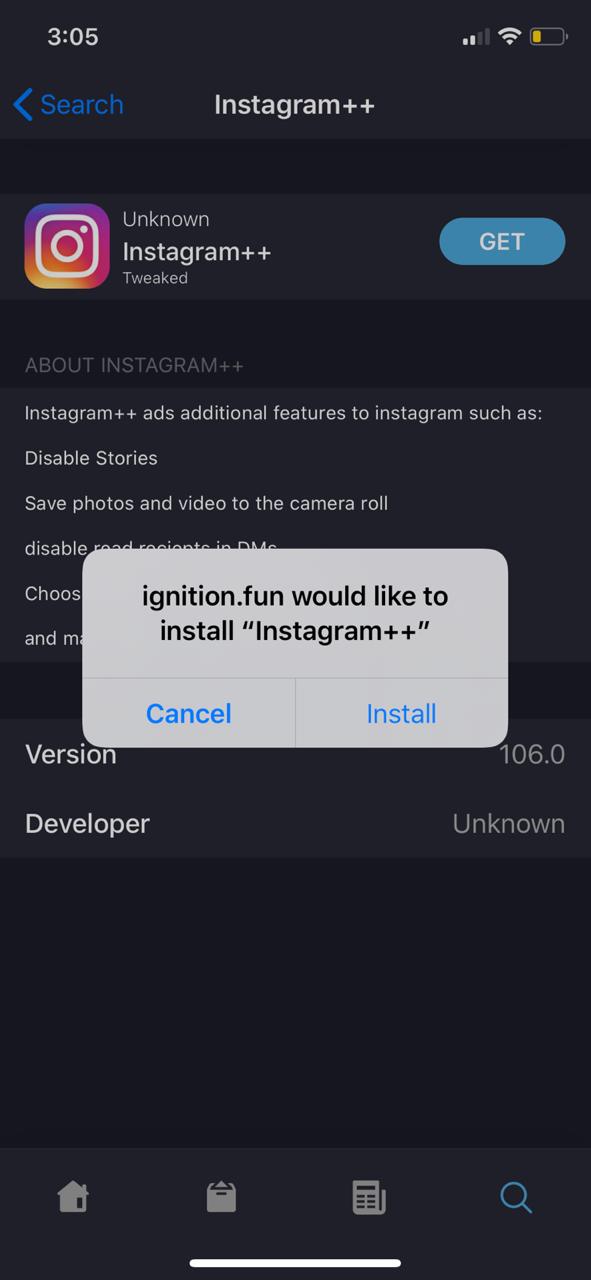
Install Instagram Plus on iOS - After a successful installation, please trust the profile of Instagram++.
- Launch the tweaked application from the home screen of your iOS device.
Best Instagram++ Alternatives for iOS
Instagram has been playing its role serving great image inventory to majority of crowd around world. But, there are still some features that lack within the application and may need you to switch to a better alternative. So, let’s look at the best alternative of Instagram.
SnapChat++
As Instagram keenly focusses on images, SnapChat focusses on temporary media that we send to our friends and family. It was mainly developed for respecting the privacy that one wants to opt for.
TikTok++
The trend of shooting minute long video started with TikTok. People started using different audio and songs that may be age old or trending to create close-up videos of users. This gave a great impact on the additional look-over of media that is shared.
FaceBook++
It is one whole social media package that can be used for various purposes. The application doesn’t add any restrictions to users but may serve a whole sum of features that maybe you won’t be needing. So, for a whole lot of things that you can do, FaceBook++ is going to be the best alternative.
Twitter++
Twitter as its aged old, you may be aware of all the features that it has. With the mod version, majority of features are active. You can enjoy using Twitter as an alternative of Instagram++ and enjoy amazing time online.
Instagram++ iOS | FAQs
Q- How to increase followers count with the Instagram++ app?
To increase your follower count, go to the Instagram++ app settings. Scroll down and select Spoof Settings. In the spoof settings, enable Follow Spoof. Then below the Follow Spoof, manually type in the required followers count.
Q - Can we download photos directly from Instagram++?
Yes, you can download photos from Instagram++ in any quality. Under each photo, you will have a download button on the right-hand side bottom. On clicking you get options to download the photo.
How to find our profile visitors using Instagram++?
You can find the people who stalked you using the option “Stalkers” in the app settings. Open the Instagram++ app and go to settings. Scroll down to the bottom and you can see the Stalkers option. Click on it to see the persons who viewed your profile.
Check Out:
- Cute Cut Pro Free Download on iOS.
- Brawl Stars Hack on iOS.
- Minecraft Pocket Edition(PE) on iOS.
- Mario Kart Tour Hack on iOS.
Final Words: Instagram++ iOS Download for free
These were the steps to download and install Instagram++ on iOS. If you have any confusion or face any issues while installing or using the application, please drop us a note in the comments section provided below. We will love to assist you.
Thank You.
Heyy
Hey, Buddy 🙂
Happy to connect with our supporters 🙂
I love this app so much
Hey, We also love this app a lot. Hope you enjoy a lot more in upcoming days 🙂
Thanks.
my ignition app is’nt working sir……what should i do?