Minecraft PE from Ignition | Play Minecraft Pocket Edition for free on iOS: Of all games that don’t need an introduction, the name of Minecraft probably comes on the top. You have blocks at your disposal in the game and your primary aim is to survive. In the beginning, the game was available for a Windows PC only.

However, lately, to target mobile device users, the developers launched a Minecraft Pocket Edition for Android and iOS. But, to our utter dismay, you need to shell out $7 to get the game. Do you want to download Minecraft PE on iOS for free? In this post, we are going to tell you steps for exactly that. Also, check out: Injustice 2 Hack Download on iOS – Ignition App.
Contents
Get Minecraft Pocket Edition for FREE on iOS
To download Minecraft PE for free on iPhone, you require utilizing the services of Ignition. Ignition, as some of you might know, is a third-party app store popular for hosting jailbreak tools and apps. Recently, the platform is hosting tweaked and modded iOS apps and games as well.
| Name | Minecraft PE |
| Category | Adventure |
| Seller | Mojang AB |
| Updated Date | 29-03-2023 |
| Compatibility | iOS 14+ (iPhone, iPad & iPod Touch) |
| Language | Multi-Languages |
So, if you don’t have Ignition already installed on your iOS device, please install the same to download Minecraft PE for free. We have provided the link below to install Ignition on your iOS device for your convenience.
Install Minecraft PE on iOS [No Jailbreak]
- Please launch Ignition app.
- Go to the ‘Search’ section and look for ‘Minecraft PE.’

Search ‘MineCraft PE’ - Please wait for the search results to come up.
- Tap on ‘Minecraft PE’ from the search results and you will be taken to the app installation screen.
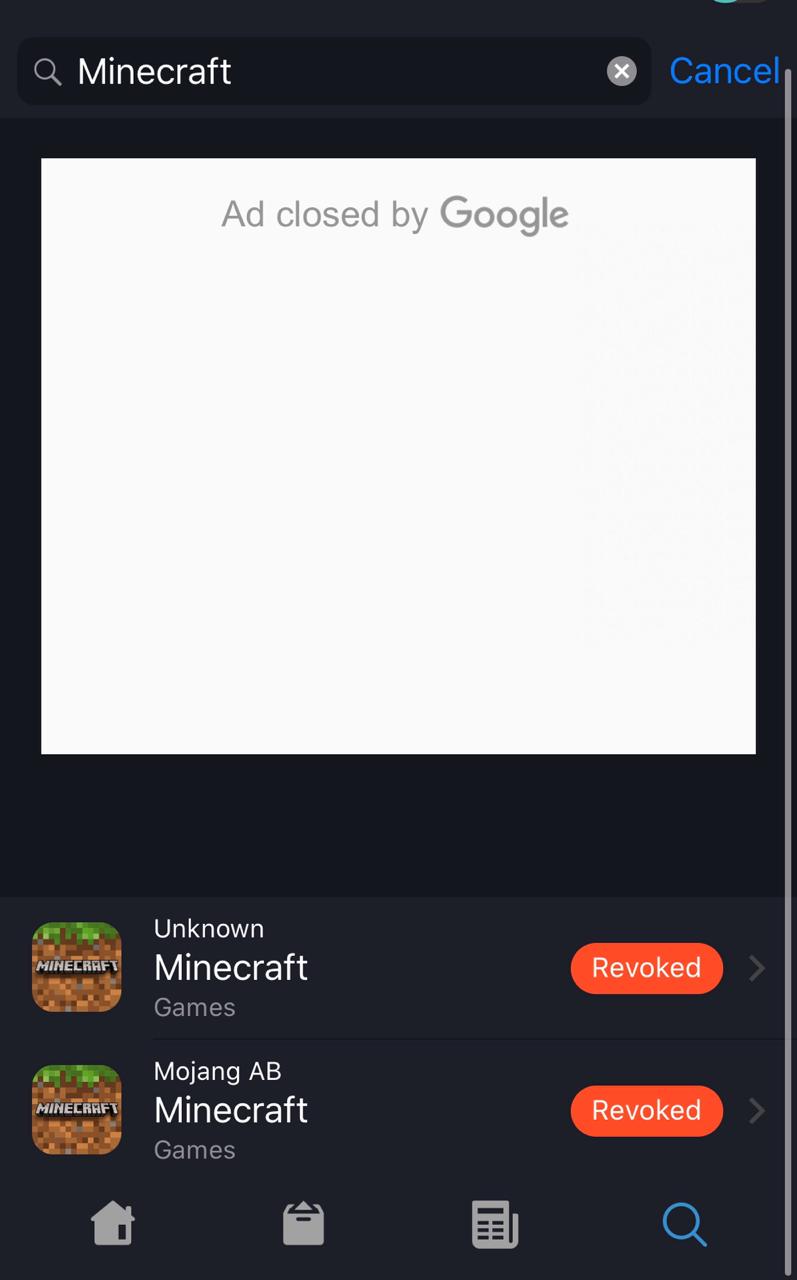
MineCraft Pocket Edition – Ignition Store - Here you can get all the info that you need on Minecraft PE.
- Tap on ‘Get’ or ‘Install’ to start with the installation procedure.
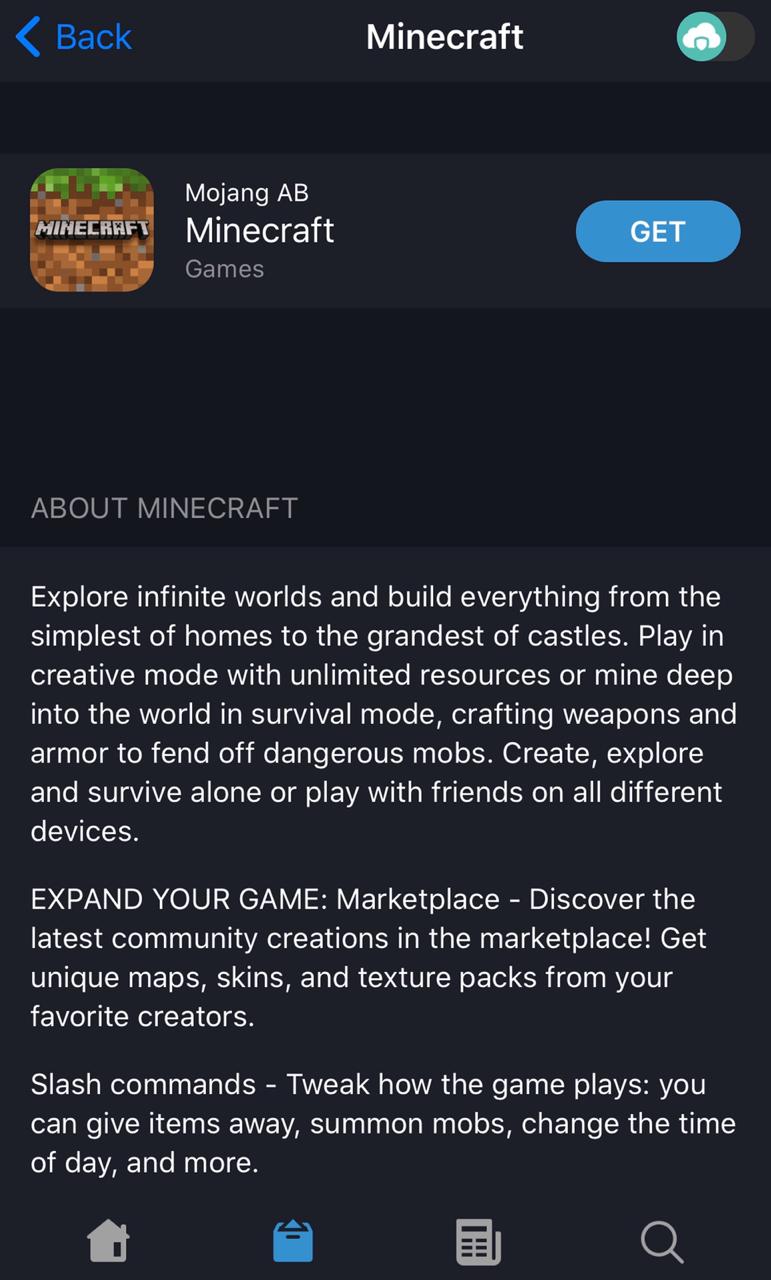
MineCraft Pocket Edition – Features - A dialog box will come up next asking your confirmation for allowing Ignition to install Minecraft PE on your iOS device. Please tap on ‘Install’ to give your confirmation.
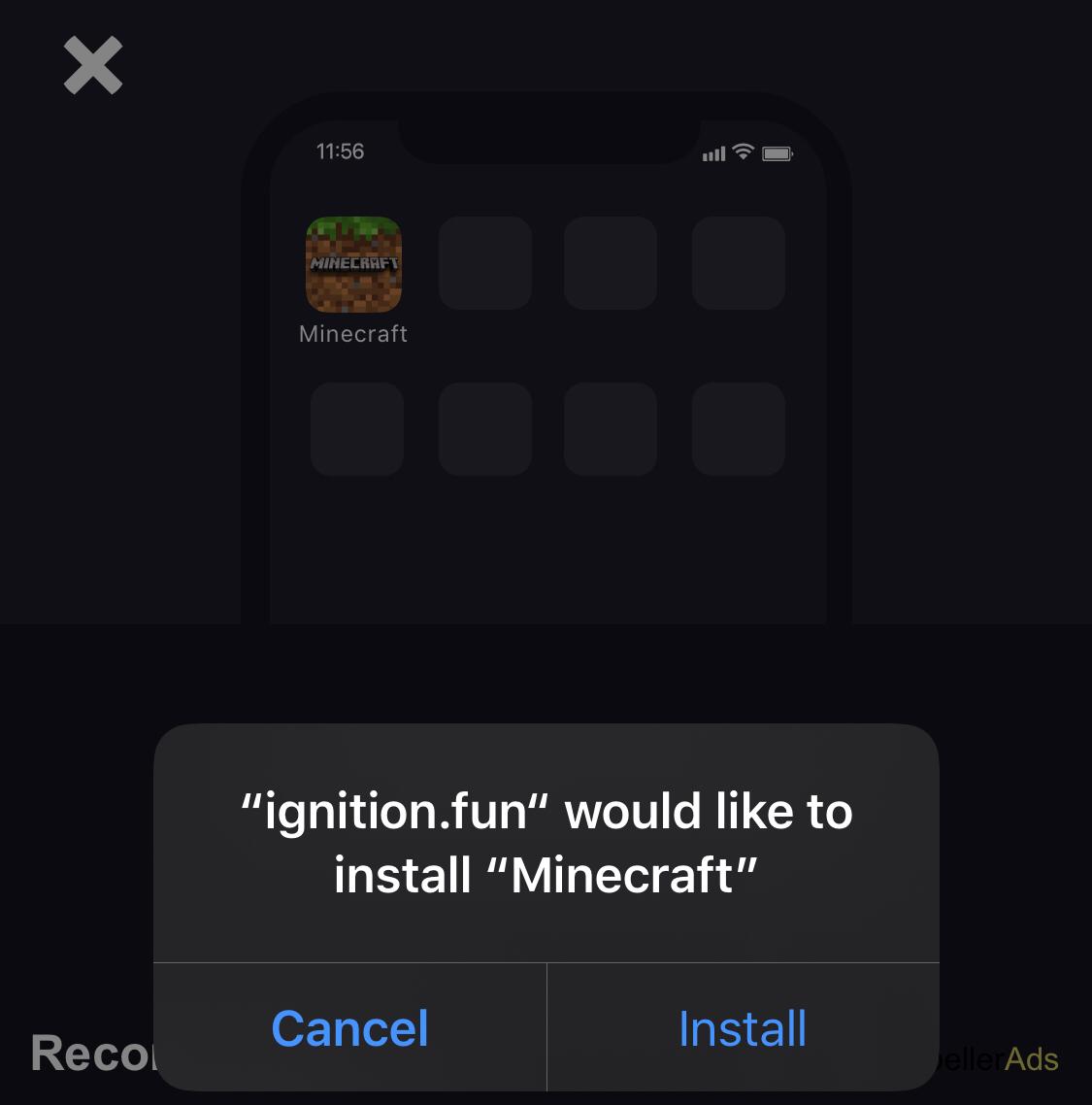
Install MineCraft PE – Ignition App - Next, you require navigating to the home screen of your iOS device. Similar to an app downloaded from the official App Store, you will see the icon of Minecraft PE with installation in progress.
- Wait for the installation to complete.
- Once the installation is complete, please navigate to Settings > General > Profiles and locate the newly installed enterprise developer profile for Minecraft PE.
- Trust the profile.
- That’s it! You have successfully installed Minecraft PE on your iOS device for free. You can start playing now.
Most searched game in recent days: 8 Ball Pool Hack Download on iOS .
Best MineCraft PE Alternatives
Roblox is an excellent alternative to Minecraft PE, which offers cross-platform play. In Roblox, players can create their virtual world with building blocks and inhabit it with their creations. The game also features thousands of user-created mini-games and adventures to explore, so there’s always something new to enjoy.

Terraria is the next best alternative to Minecraft PE, and it brings many of the same features, such as the ability to build and craft items. However, Terraria takes things one step further with its focus on exploration and combat. Players will venture into randomly generated worlds and battle monsters as they explore.

Finally, Cube World is another popular alternative to Minecraft PE that focuses on exploring procedurally generated worlds. The game offers an expansive world to explore, filled with monsters and dungeons to battle. Cube World also allows players to customize their characters, choose different classes and find secrets as they progress through the game.

Frequently Asked Questions
No! Minecraft PE from Ignition works on a non-jailbroken iOS device. In fact, you don’t require jailbreaking for installing Ignition as well. This warning means that you haven’t performed the step from the installation steps provided above wherein you have to trust the profile of Minecraft PE. Please do the same. Try launching the game post trusting the profile. The warning won’t come. If the game is crashing on your iOS device, it could indicate that Apple has revoked the certificate of the game. Please do a fresh installation of Minecraft PE from Ignition to resolve the issue. To prevent this issue from happening again, you can utilize Anti Revoke apps that won’t let Apple to revoke the certificate of the third-party apps and games installed on your iOS device.Q - Do I need a jailbroken iOS device for installing Minecraft PE?
Q - I am unable to launch the game. It keeps saying ‘Untrusted Enterprise Developer.’
Q - Minecraft PE Crashing. How to fix?
Also, check out these awesome apps from Ignition Store:
MineCraft PE (Pocket Edition) Download on iOS
This is how you download Minecraft PE for free. If you have further doubts or have any questions, please feel free to reach out to us via the comments section provided below.
Thanks.
I have iOS 15.1 and when I don’t have “Profiles” section in my settings and I’m unable to install Minecraft.
What do I do?
Thanks in advance!
Hello