Do you miss those moments when straight after school, you used to be glued to your Nintendo console playing games like Contra, Super Mario, Pokémon, and more? Well! Who doesn’t miss those beautiful moments? While we cannot reverse the cycle of time, we certainly can enjoy those games that we used to play as a child on our iPhone/iPad. This is possible through NDS4iOS Nintendo Emulator.

Premium Music for Free: Spotify++ (Premium Music for Free) on iOS.
Contents
NDS4iOS and why it’s the best?
NDS4iOS is an emulator that creates a virtual environment for Nintendo games on your iPhone/iPad. Equipped with an ARM interpreter, the gaming experience on iPhone with NDS4iOS remains exactly similar to the gaming experience on an actual Nintendo console. Following are some cool features of NDS4iOS.
- Auto-save
- Supports Dropbox syncing
- Customization on-screen controls
- Vibration support
- Enable/disable sound
- Increase/decrease speed of the game
Best Game: Pokemon Go Hack(iSpoofer PokeGo) Install on iOS.
NDS4iOS Download on iOS [iPhone/iPad]
Before you download and install NDS4iOS on your iOS device, you need to install Ignition. Ignition is a third-party app store that houses emulators and other modded iOS apps that are not present on the official Apple platform. For your convenience, we have provided below the link to download and install Ignition on your iOS device.
Install NDS4iOS Emulator on iOS [No Jailbreak]
- Launch Ignition on your iOS device.
- Directly search for ‘NDS4iOS’ in the ‘Search’ section by typing in the emulator name in the ‘Search Bar.’
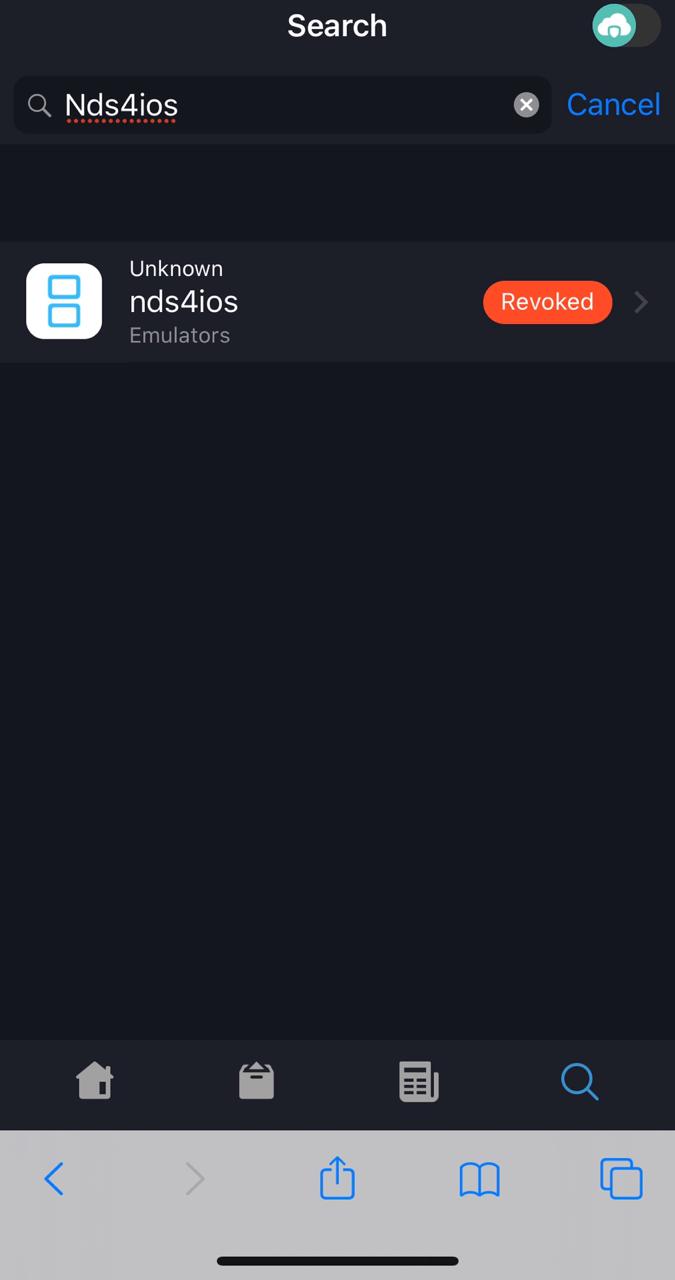
Search NDS4iOS Emulator - Wait for the results to surface.
- Tap on NDS4iOS to go to the app detail screen wherein you require tapping ‘Get’ or ‘Install’ to begin with the download and installation process of NDS4iOS.
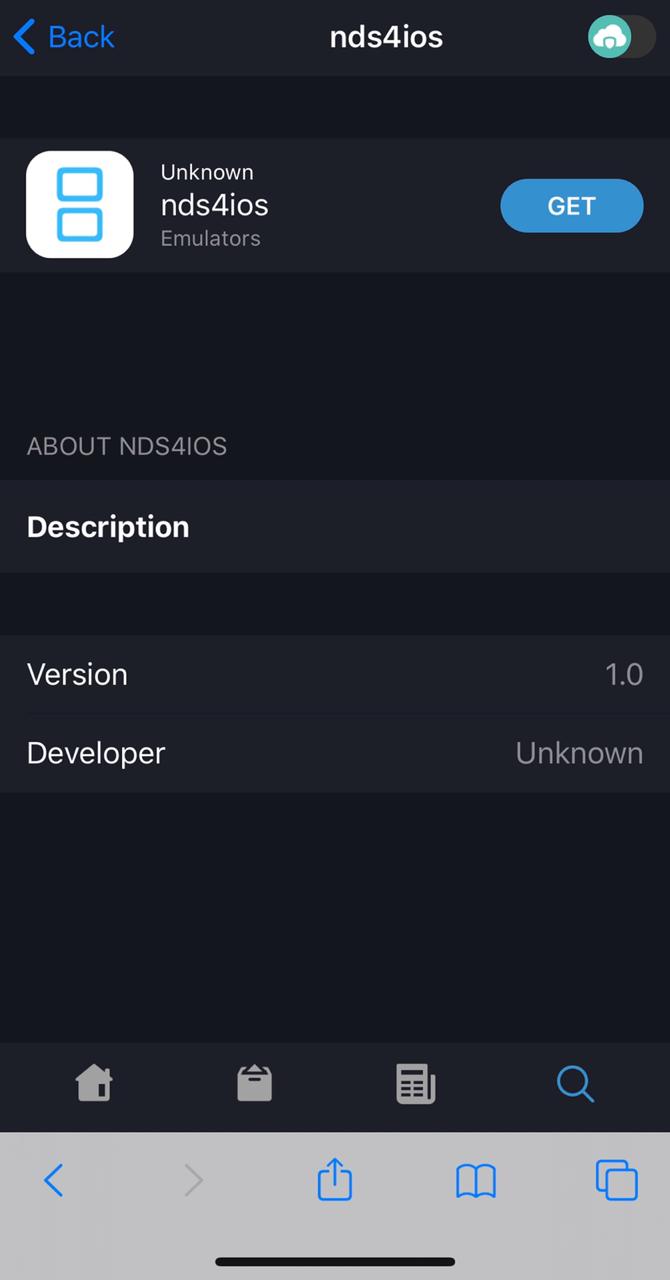
Install NDS4iOS Emulator on iOS - Tap on ‘Install’ again on the dialog box that comes up next asking your confirmation for installing NDS4iOS on iPhone/iPad.
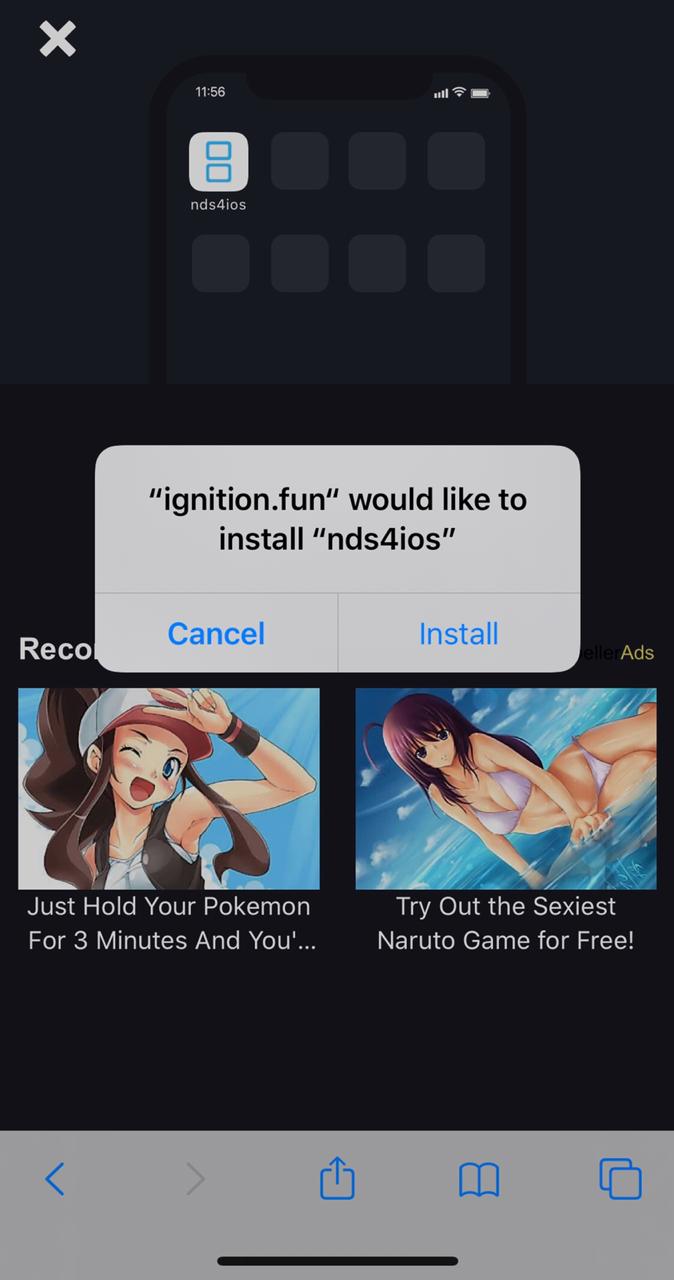
Install NDS4iOS Emulator - Go to the home screen of your iOS device and monitor the installation progress of NDS4iOS. This is similar to what you do when you download an app from official App Store.
- After the installation is complete, please make your way to Settings > General > Profiles & Device Management.
- Locate and trust the profile of NDS4iOS. This is mandatory to use NDS4iOS.
- That’s it! Download a ROM of your choice and start playing your favorite old-school games on your iPhone/iPad.
Also, check out: Minecraft Pocket Edition(PE) Download on iOS.
Best NDS4iOS Alternatives on iOS
Emu4iOS: This Nintendo DS emulator has features and a user-friendly interface. It supports multiple ROM formats, cheat codes, speed settings and more. Plus, it’s compatible with iOS devices running iOS 9 or higher.
RetroArch: This app combines emulators for various retro game consoles into a single interface. RetroArch makes it easy to play games from the Nintendo DS and other retro systems like the NES, SNES and Game Boy Advance.
GBA4iOS: GBA4iOS is an emulator for classic Game Boy Advance games and some of your favourite Nintendo DS games. It’s effortless and has a clean user interface that makes playing classic titles easy.
iNDS: This emulator is designed specifically for Nintendo DS games and provides an enhanced gaming experience with its intuitive touchscreen controls, rendering resolution options and cheat code support.
FAQs
Q - I don’t have a jailbroken iPhone! Can I install NDS4iOS?
Yes! A jailbroken device isn’t a requirement for installing NDS4iOS.
Q - How to get ROMs for NDS4iOS?
You can simply do a Google search for the game ROMs that you require. Post downloading the ROM, simply open them in NDS4iOS.
Q - Unable to launch NDS4iOS – How to fix ‘Untrusted Enterprise Developer’ error?
This error comes if, post installation, you haven’t trusted the profile of NDS4iOS. Please navigate to Settings > General > Profiles & Device Management, locate, and trust the profile of NDS4iOS.
Q - ‘Profile Verification Failed’ error – How to fix?
This error indicates that Apple has revoked the certificate of NDS4iOS. Please uninstall NDS4iOS, reboot your device, and do a fresh installation of NDS4iOS to resolve the issue. On the other hand, you can utilize Anti Revoke services to prevent Apple from revoking the certificate again and save yourself from the hassles of reinstallation.
Q - What is the cost of NDS4iOS?
NDS4iOS is not a paid emulator. You can download, install, and utilize the services of NDS4iOS for free on your iOS device.
Best Apps & Games from Ignition App:
NDS4iOS Emulator Download on iOS
That was all regarding NDS4iOS from our side. For any kind of questions or queries that might be popping up in your mind, you are welcome to reach out to us via the comments section provided below.
Thank You.