Hide Read/Delivery Receipts – Get WhatsApp++ on iOS from Ignition: One of the first applications that we download when we buy a new smartphone or when we reset our smartphone is WhatsApp. WhatsApp grants us the power to speak to our near and dear ones over text messages, audio messages, voice calls, and even video calls irrespective of whatever part of the world the person is.

However, there are still some features that are not present in the original WhatsApp. However, if you want those features, you can download WhatsApp++; the tweaked third-party version of WhatsApp. You can also check out this awesome and popular game from Ignition App: Pokemon Go Hack(iSpoofer PokeGo++) on iOS.
Contents
WhatsApp++ for iOS | Features :
The following are some of the major features that the original WhatsApp doesn’t have and won’t allow even.
- You can’t hide your ‘Last Seen’ on WhatsApp. Though the option is there you won’t be able to see ‘Last Seen’ for others after availing that option.
- You can’t hide the ‘Online’ status when you are active on WhatsApp.
- WhatsApp won’t allow you to hide blue ticks or read receipts.
- WhatsApp won’t allow you to hide delivery receipts or double ticks.
- Every time you have to crop your profile picture before uploading it as your DP.
- WhatsApp doesn’t allow you to send unlimited photographs at once.
Do you want to avail of these features? If your answer is a big fat ‘Yes’ then you require downloading WhatsApp++ on your iOS device from Ignition. WhatsApp++ has all the features that are mentioned above as missing on the original WhatsApp.
Premium Music for Free: “Spotify++ (Spotify Plus) Premium for Free on iOS“.
Install WhatsApp++ iOS (iPhone/iPad) – Updated
Ignition is the popular third-party app store on iOS that is popular for providing jailbreak tools to download. However, apart from jailbreak tools, Ignition also holds popular hacked and tweaked iOS apps. WhatsApp++ is one of them. Hence, prior to moving to the steps to install WhatsApp++, make sure you have Ignition up and running on your iOS device. Check out our post from here for the download and installation steps.
- Launch the Ignition App on your iOS device.
- Conduct a search for WhatsApp++.

Search for WhatsApp++ - Tap on the appropriate search result.
- On the application, the information screen hits the ‘Install’ button.
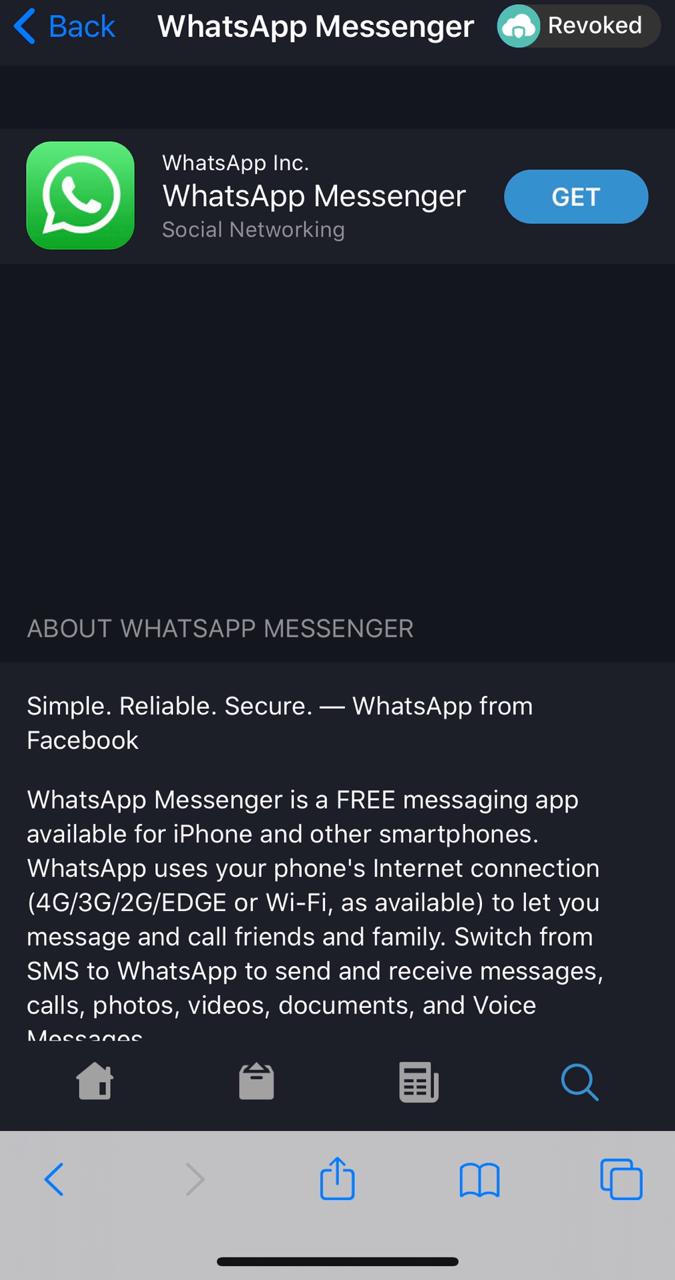
Hit Install “WhatsApp++” - On the alert that comes up next stating that Ignition will like to install WhatsApp++ on your iOS device, hit ‘Install’ again.
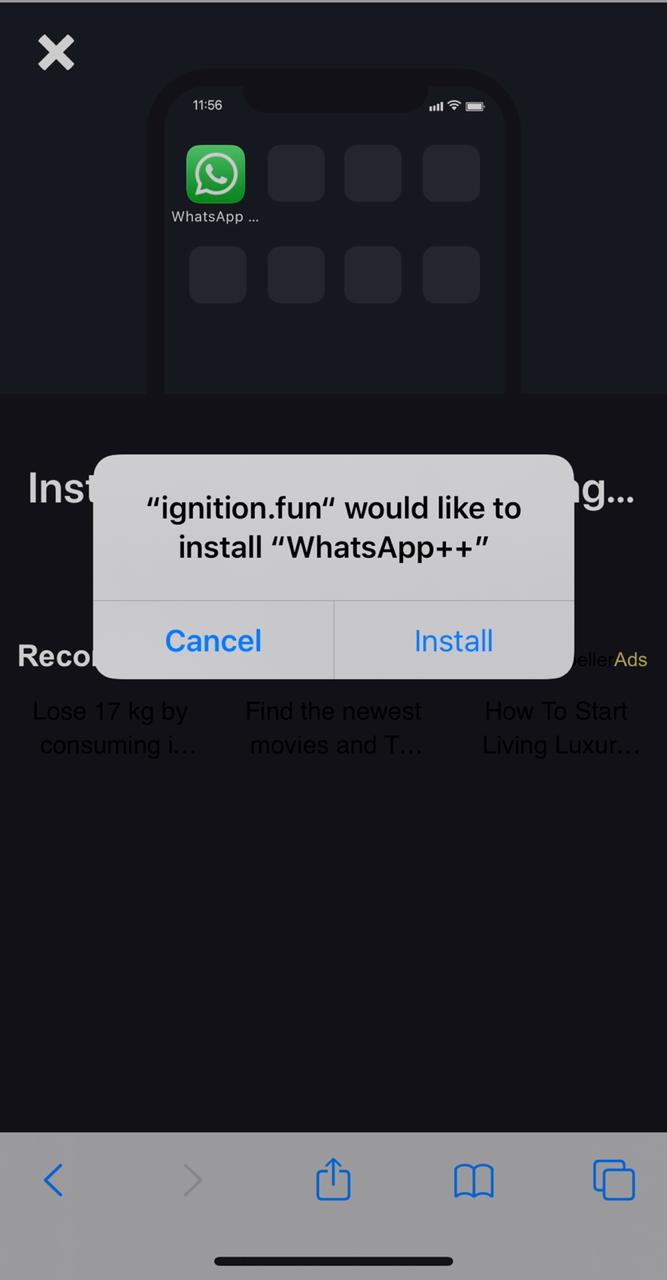
Installed “WhatsApp Plus on iOS” - Move to the home screen of your iOS device and, similar to regular iOS app installation, you will see the installation in progress for WhatsApp++.
- Once the installation is successful, make sure you trust the profile of WhatsApp++ prior to launching.
Install WhatsApp++ on iOS using IPA
You need the help of Cydia Impactor to install the WhatsApp++ iOS app on your iOS device. The steps to install WhatsApp++ using the Cydia Impactor are given below.
- The foremost step is to download the WhatsApp++ IPA file to your PC. You need to download the WhatsApp++ IPA file from any trusted source
- Once you have downloaded the WhatsApp++ file, you have to download the Cydia Impactor file from its official website. Install the Cydia Impactor file once downloaded.
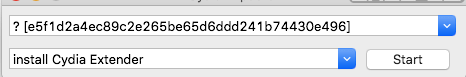
- Use a USB cable to connect your iOS device to your PC.
- After connecting the iOS device, launch the Cydia Impactor app on the computer.
- Locate the downloaded WhatsApp++ IPA file in the Downloads folder of your computer.
- Drag and drop the WhatsApp++ IPA file onto the Cydia Impactor. Once the app is dropped, you will be asked to verify your Apple ID credentials. If you already don’t have an ID, you can create one else enter the account credentials and verify.
- Once verified, the WhatsApp++ will get started to install.
- Before opening the installed WhatsApp++ you need to open the settings app. In the settings app, go to General. Open Profiles and Management option in the General.
- There you can see the installed WhatsApp++ app along with a small Trust button near it. Click on the Trust button.
- Now you can open the WhatsApp++ app from the home screen of the iOS device. Have fun.
Whatsapp++ Alternatives on iOS
If you have a smart phone, then surely you would be aware of WhatsApp. The third-party developed application version of WhatsApp has become quite popular. But still people are looking for the best alternatives of WhatsApp++ on iOS. Don’t worry we have got some of them right here to help you switch your socializing arena.
Messenger++
Messenger has been one of the oldest chatting application. The application has simple features and amazing user-interface. Majority of users use Messenger for business purposes and as well as for pinging someone new in their life.
Instagram++
This new generation application, Instagram++, has its own quality. People just love using Instagram as its features are unique. It belongs to Meta similar to WhatsApp and Messenger. You can share media and at the same time converse with your friends.
Telegram++
Telegram has brought anonymity to people’s daily life conversation. You can keep your personal details hidden in the shadow of ‘username’. Telegram is indeed a good and decent application.
WeChat++
If you love using stickers, emoji, and gestures, then WeChat++ is an amazing application that will help you enjoy your daily life conversation. It is one of the best alternative for WhatsApp++ on iOS.
Frequently Asked Questions
Q - How do install WhatsApp++ on iOS?
We can easily install WhatsApp++ on iOS through the above given guide. These applications allows us to download applications on our iOS device without any hassle.
Q - What is WhatsApp++ application?
WhatsApp++ application is the tampered version of normal WhatsApp application. It allows us to access various restricted features that we do not have on normal WhatsApp.
Q - Is it safe to use WhatsApp++ on iOS?
Yes, it is totally safe to use WhatsApp++ on your iOS device. It is just a tampered version allowing you to access features other than normal application. Your privacy, security and data remains protected and encrypted.
Q - Do I need to jail break my iOS device to download WhatsApp++?
No, you do not have to jail break your iOS device in-order to install WhatsApp++. You can download it directly through any third-party application or websites that will allow you to securely download it.
Q - What features comes with WhatsApp++?
You can access to various restricted features on WhatsApp++ such as reading un-sent or deleted messages, download WhatsApp status directly through application, scheduling messages to your loved ones with mere few clicks, turning-off read recipient.
Check Out:
- Cute Cut Pro Free Download on iOS.
- Brawl Stars Hack on iOS.
- Minecraft Pocket Edition(PE) on iOS.
- Mario Kart Tour Hack on iOS.
Conclusion – WhatsApp++ Download on iOS
Please note that you have to uninstall the original WhatsApp prior to downloading and installing WhatsApp++. Feel free to put down any queries in the comments section provided below.
Thank You.
Nice