Download iSpoofer – PokeGo++ Hack on iOS f: Upon its launch, Pokémon Go created a huge craze among gamers and Pokémon fans. However, the dull thing was that the game was available for selected countries only.
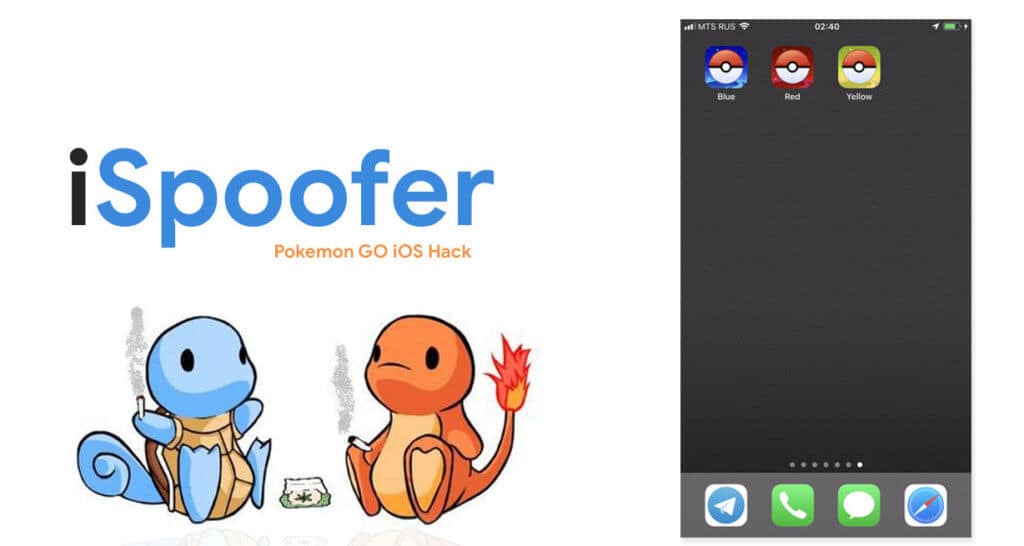
But, it didn’t stop the fans, from non-launched countries, to try out the game since various location spoofing apps came up enabling gamers from other countries to play the game by spoofing their location. In this post, we are going to talk about one such location spoofing application that goes by the name of iSpoofer. Check out my favorite game: “Last Day on Earth Hack on iOS – Ignition App“.
Contents
iSpoofer PokeGO for iOS | Features:
Till now, iSpoofer is the most reliable location spoofing app for Pokémon Go. While users using various other hacks and spoofs, at some point in time, had to face a permanent ban from the game developers; the users of iSpoofer are still going on strong. Apart from location spoofing, iSpoofer PokeGo++ comes with a variety of other features that are detailed below.
- Increase your walking speed by two, four, or eight times.
- It comes with a Radar 2.0 map that enables you to locate nearby gyms, shops, and Pokémon.
- You can even teleport yourself to a place where a Pokémon is present.
Install iSpoofer PokemonGO for iOS [Poke Go++ Hack]
We will take the help of the Ignition for installing iSpoofer PokeGo++. For those who don’t know, Ignition is a third-party iOS application installer.
If you don’t have Ignition installed on your iOS device, please click here to Download Ignition App to read about the same.
- Once you have successfully installed Ignition, please launch the same.
- Conduct a search for ‘iSpoofer Pokémon Go’ in the ‘Search’ section.

- Tap on the search results to go to the application information screen.
- Hit ‘Get’ to initiate the download and installation process.
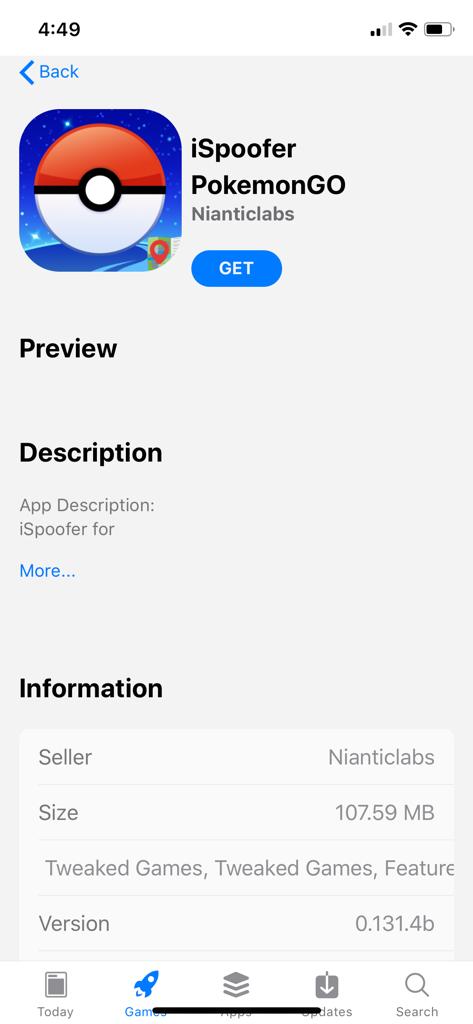
- Tap on ‘Install’ on the pop-up that comes up next.
- Monitor the installation progress from the home screen of your iOS device.

- After the successful installation, please trust the profile of the application prior to launching.
Best iSpoofer Pokego Alternatives for iOS
There are various ways to spoof a game, especially when it comes to PokemonGo. One of the best application to access GPS simulation is iSpoofer PokeGo. But with various reasons you may be looking at some alternatives, here are the best ones:
iMyFone AnyTo
With thousands of features been enabled, but there are few features are not allowed. With iMyFone is really one of the best application as an alternative of iSpoofer that allows you all the features that are not allowed normally.
iToolab AnyGo
Tired of trying to access geoblocked apps? Then you must attempt iToolab AnyGo. Both Mac and Windows users will find the programme to be simple to use. It may be used with iOS, Windows, Blackberry, and Android mobile devices. The only requirements for using the iToolab AnyGo app are that you follow the instructions on their website.
iTools
This application has similar interface compared to AnyGo. At the end of the day, people are looking for some amazing application that helps them spoof location. GPS simulation for PokemonGo is something that relates.
NordVPN
In-case you want to play genuinely yet cannot due to country restriction, NordVPN gives the flexibility and choice. It is considered as one of the best alternative for iSpoofer.
Frequently Asked Questions:
Yes, iSpoofer PokemonGo lets you enable joystick. Using the virtual joystick inside the game you can walk the character without you walking in the real life. iSpoofer PokeGo has a new feature called Map. When you open the map, you can see all the pokemon available near your location. Yes, you can change your country’s location. But it is highly risky and your account might get banned for using a hack to change country instantly. To add a location to favorites, you have to copy the coordinates from the right-hand corner menu. Then open the favorites tab and add the coordinates. Open the map from the left-hand side menu. Now choose the location and long press. The menu will open with three options. Choose the first option ‘Teleport’. You will be immediately teleported to that location.2. How to find the nearest Pokemon using Pokemon Go Hack?
3. Is it possible to change the country with Pokemon Go Hack?
4. How to add a location to favorites in the Pokemon Go hack?
5. How to teleport from one location to another in Pokemon Go using hack?
Check Out:
iSpoofer PokemonGO on iOS [iPhone/iPad]
These were the simple steps to install iSpoofer PokeGo++ on iOS using Ignition. If you happen to face any issues during the installation process or have any questions to ask regarding the features and the functionality of the application, please let us know about the same in the comments section provided below. We will love to help you out.
Thank You.
I can’t trust the app therefore I can’t open the application
If you go to settings and click on general then profiles & devices management you’ll see the application click on it and click verify app
The apps have worked great but the last time I tried to open ispoofer pokego it said it needed updated how do I update the app on the ignition app?
The app doesn’t download 🙁
I installed and trusted the app, but while monitoring the install it got to 75% and stopped downloading saying that it couldn’t be installed. I have deleted and retried to no avail. Please help
it is because their verification certificate has expired